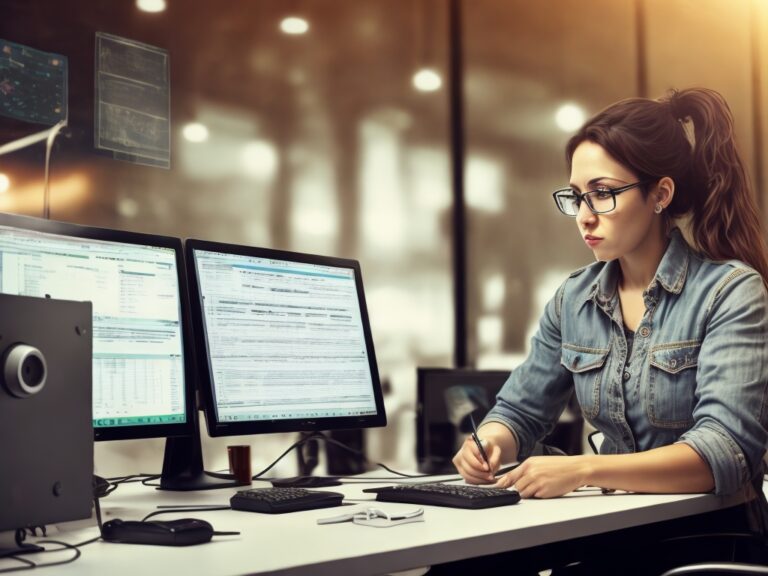Introduction
Personal cyber security is the practice of protecting your important personal assets from malicious attacks. This may include,
- identity information
- devices
- Data
- Sensitive data including health and banking
- Intellectual property
Criminals use various methods to compromise your security, such as phishing, malware, ransomware, denial-of-service attacks, and more.
To help you stay safe online, here are 10 actions you can take today to improve your personal cyber security behaviours.
This content is suitable mainly for persons who are not information security, data privacy, or cyber professionals. However, the content was prepared for the ongoing evangelising of cyber security for families, friends, and colleagues. In saying that, it is important to understand anyone can become a victim of cybercrime.
Example:
1. Keep your software up to date.
Software updates often contain patches for security vulnerabilities that hackers can exploit to access your device or data.
Make sure you enable automatic updates for your operating system, web browser, and applications. You can also use a tool like Ninite to update multiple programs simultaneously.
2. Use a reputable antivirus software and firewall.
Antivirus software can detect and remove malware from your device, while a firewall can block unauthorised traffic from entering or leaving your network. Choose a trusted antivirus software from a reputable vendor and keep it updated. You can also use a tool like Malwarebytes to scan and remove any malware that your antivirus might miss.
3. Use strong and unique passwords for each account.
Passwords are the first line of defence against unauthorised access to your online accounts. Use a combination of letters, numbers, symbols, and spaces to create passwords that are hard to guess or crack. Avoid using common or easy-to-guess passwords, such as your name, birthday, or pet’s name.
Further reading: NCSC.GOV.UK – PASSWORDS
4. Use a password manager to store and manage your passwords.
A password manager is software that securely stores and encrypts your passwords, so you don’t have to remember or write them down. It also allows you to generate and autofill strong passwords for each account. You can use a tool like NordPass to manage your passwords across different devices and platforms.
5. Use two-factor or multi-factor authentication for your accounts.
Two-factor or multi-factor authentication adds an extra layer of security to your accounts by requiring you to enter a code or use a device, such as your phone or a security key, to verify your identity. This way, even if someone steals or guesses your password, they won’t be able to access your account without the second factor. You can use a tool like Authy to manage your two-factor authentication codes.
6. Be wary of phishing emails and messages.
Phishing is a type of cyberattack that uses fake emails or messages to trick you into revealing your personal or financial information, such as your passwords, bank account details, or credit card numbers. Phishing emails or messages often look like they come from legitimate sources, such as your bank, your employer, or a familiar website, but they contain links or attachments that lead to malicious websites or download malware. To avoid phishing, you should:
- Check the sender’s address and the message’s tone and grammar for any signs of spoofing or impersonation.
- Hover over the links or attachments before clicking on them to see where they lead. If the URL looks suspicious or different from the expected one, don’t click on it.
- Don’t reply to or forward any suspicious emails or messages. Instead, report them to your email provider or the organisation they claim to represent.
- Don’t enter your personal or financial information on any website that you don’t trust or that doesn’t have a secure connection (indicated by a padlock icon and “https” in the address bar).
7. Back up your data regularly.
Backing up your data means making copies of your important files and storing them in a separate location, such as an external hard drive, a cloud service, or a flash drive. This way, if your device gets lost, stolen, or infected by ransomware, you won’t lose your data or have to pay a ransom to recover it. You can use a tool like Google Drive or Microsoft OneDrive to back up your data online, or a tool like Easus Data Backup to back up your data offline.
8. Use a VPN when using public Wi-Fi.
A VPN, or a virtual private network, is a service that encrypts and routes your internet traffic through a secure server, hiding your IP address and location from prying eyes. This helps protect your online privacy and security, especially when you use public Wi-Fi networks, which are often unsecured and vulnerable to hackers. You can use a tool like ExpressVPN to access a VPN service.
9. Review your online accounts and privacy settings.
You should periodically review your online accounts and delete any that you don’t use or need anymore. This reduces the risk of your accounts being hacked or compromised by cybercriminals. You should also review your privacy settings on your social media platforms and other websites, and adjust them according to your preferences and needs. You can use a tool like MyPermissions to check and manage your privacy settings across different sites and apps.
10. Educate yourself and stay informed about cyber security.
Cyber security is a constantly evolving field, and cyber criminals are always coming up with new ways to attack your devices, data, and online identity. To protect yourself from cyber threats, you should educate yourself and stay informed about the latest trends, news, and best practices in cyber security. You can use a tool like,
Cybersecurity News or The Hacker News to get the latest updates on cyber security. You can also take online courses or read books or blogs to learn more about cybersecurity.
Websites:
Training Courses:
These are some of the actions you can take today to improve your personal cyber security behaviours. By following these tips, you can reduce the risk of becoming a victim of cybercrime and enjoy a safer and more secure online experience.