The passage of time has significantly changed our understanding of historical events after the discovery of new documents or records many years later.
Historians are required to rewrite the history books and re-evaluate what they once believed to be true.
The need to actively document information in real-time, while preserving the integrity of the information, throughout its lifecycle is illustrated by the following examples.
The Dead Sea Scrolls
In 1947, Bedouin shepherds discovered the Dead Sea Scrolls in the Qumran caves of the West Bank. These ancient Hebrew texts date back over 2,000 years and include biblical manuscripts, religious writings, and historical documents.
Significance: The Dead Sea Scrolls provided new insights into the history of Judaism, early Christianity, and the development of biblical texts. They shed light on religious beliefs and practices during that era.
The Rosetta Stone
Discovered by a French soldier in Egypt in 1799, the Rosetta Stone contains inscriptions in three scripts: Greek, Demotic, and hieroglyphics.
Significance: The decipherment of hieroglyphics was made possible by comparing the known Greek text with the mysterious hieroglyphics. This breakthrough unlocked the ability to read ancient Egyptian history and literature.
These instances show how the discovery of records and documents can offer new perspectives, refute pre-existing theories, and provide a more thorough understanding of historical events.
Similarly, logging events in software and systems, serve as a crucial means to document the history of an application, system or network.
Logs provide context, traceability, and transparency, allowing developers, cybersecurity professionals, and investigators to reconstruct events, identify anomalies, and gain insights into the behaviour of software and systems. Just as historical documents can reshape our understanding of the past, log files enable us to comprehend the intricacies of digital events and incidents, ultimately leading to more informed decisions and improved security practices.
Log files are a chronological record of events, activities, and actions that occur within a software application or a system. These records capture a wide range of information, including error messages, warnings, status updates, and user interactions.
Dead Sea Scrolls

Rosetta Stone
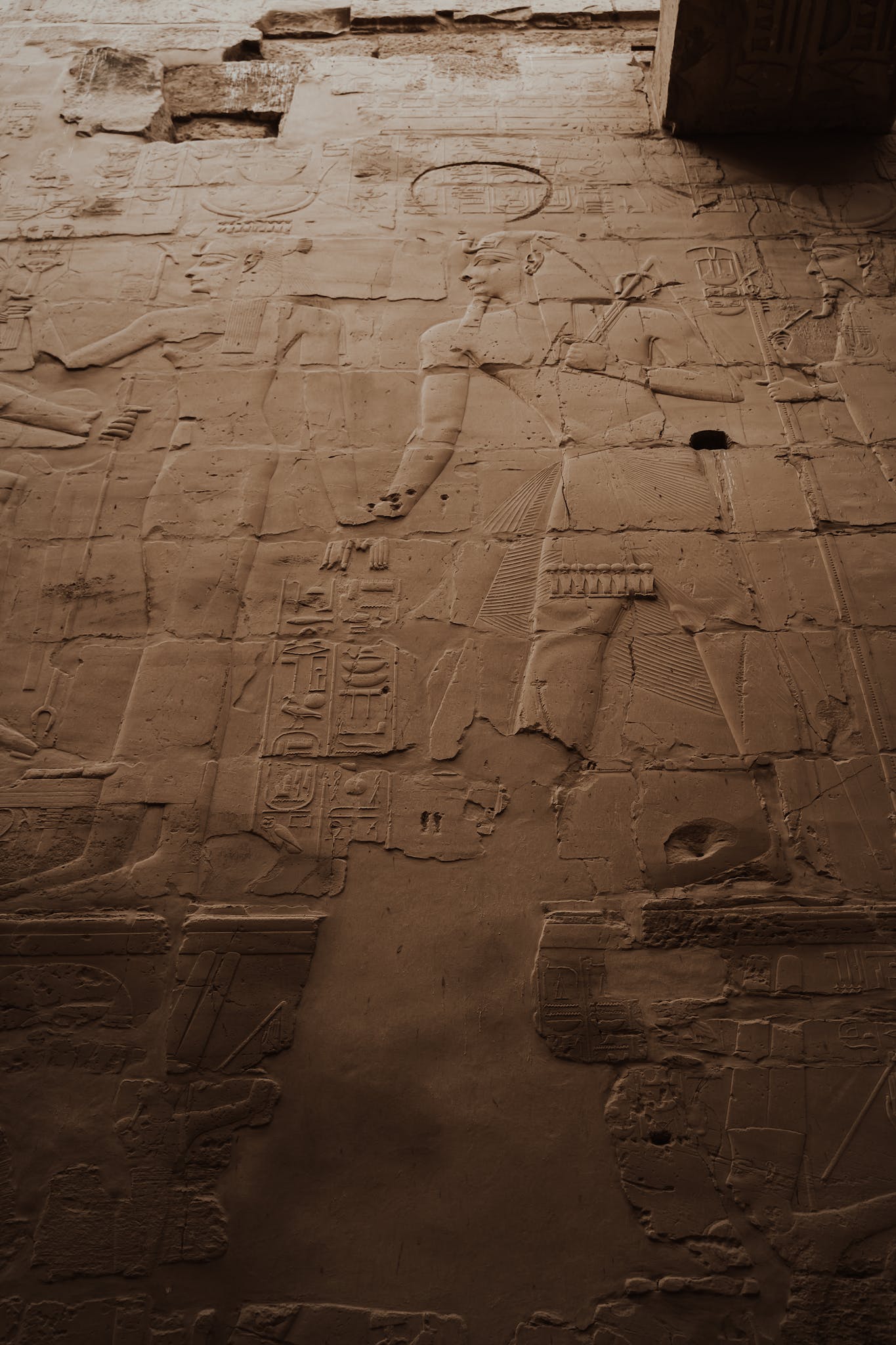
Log files are typically stored in text or binary format, making them accessible for analysis and troubleshooting. In the realm of software development, log files serve a dual purpose – not only do they provide a historical account of system activities (processing and network performance), but they also serve as invaluable tools for debugging software.
When debugging software, developers rely on log files to: gain insights into the application’s behaviour, track the flow of execution, and identify the specific points where issues or errors occur.
These log entries act as breadcrumbs that lead developers to the root cause of problems, enabling them to diagnose and fix issues efficiently. Furthermore, log files aid in quality improvement efforts by facilitating the identification and resolution of software defects, ultimately leading to more reliable and robust software systems.
By leveraging log information via the use of in-house or third-party tools, organizations can develop continual improvement programs to extend their position in the market sector they operate.
Cybersecurity
Log files contain crucial information that is invaluable to notify organizations when they may be under attack to facilitate a quick response to those attacks. They are so important; they appear in every domain of the CISSP Common Body of Knowledge.
- Security and Risk Management (Security, Risk, Compliance, Law, Regulations, Business Continuity):
- Log files are crucial for compliance and auditing purposes, as they provide a trail of security-related events and actions. They help organizations demonstrate adherence to regulatory requirements and internal security policies.
- Asset Security (Protecting Security of Assets):
- Log files are essential for tracking and monitoring access to critical assets. They help identify unauthorized access attempts and suspicious activities related to asset protection.
- Security Engineering (Engineering and Management of Security):
- In security engineering, log files are valuable for assessing the effectiveness of security controls and mechanisms. They assist in identifying vulnerabilities and monitoring security breaches.
- Communications and Network Security (Designing and Protecting Network Security):
- Log files are instrumental in monitoring network traffic, detecting and responding to intrusions, and analysing communication patterns to identify potential security threats and weaknesses in network design.
- Identity and Access Management (Controlling Access and Managing Identity):
- Log files are essential for user authentication and access control. They track user login/logout activities, failed login attempts, and access permissions, helping ensure the security of identity and access management.
- Security Assessment and Testing (Designing, Performing, and Analysing Security Testing):
- During security assessments and penetration testing, log files provide evidence of vulnerabilities and exploit attempts. They aid in understanding how security controls respond to testing and validating test results.
- Security Operations (Foundational Concepts, Investigations, Incident Management, Disaster Recovery):
- Log files are at the core of security operations. They are used extensively for incident detection, investigation, and response. Security teams rely on log analysis to identify and mitigate security incidents, manage security breaches, and support disaster recovery efforts.
- Software Development Security (Understanding, Applying, and Enforcing Software Security):
- In software development security, log files serve as debugging tools. They provide insights into the behaviour of applications and help identify software vulnerabilities and defects. Debugging with log files is essential for building secure software.
Software Developers
Why are Log Files Useful for Debugging?
Log files serve several critical purposes in the software development and debugging process:
- Diagnostic Information: Log files provide valuable diagnostic information about what transpired within an application or system leading up to an issue or error. This historical context is essential for identifying the root cause of problems.
- Error Identification: They help developers pinpoint errors, exceptions, or unexpected behaviours by logging error messages and stack traces. This aids in quickly identifying and addressing issues in the code.
- Performance Monitoring: Log files can contain performance-related data, such as response times and resource utilization, which assist in optimizing software for efficiency.
- Auditing and Security: Log files track user interactions and system activities, making them instrumental in detecting and investigating security breaches, unauthorized access, or suspicious activities.
- Quality Improvement: Continuous monitoring of log files allows developers to proactively detect and fix issues, resulting in higher software quality and better user experiences.
Further, Software Developers in industries where criminal activity takes place e.g., Banking, Payments Processing, etc., must consider the needs and expectations of Digital Forensic Investigators.
The needs and expectations of Digital Forensic Investigators
Digital forensic investigators heavily rely on log files to reconstruct events, track activities, and analyse potential security incidents. To meet the needs and expectations of digital forensic investigators, software developers must design applications that maintain appropriate logs with specific characteristics.
Here’s what software developers must aim to include in quality log file information:
- Timestamps: Log entries must include accurate timestamps that indicate when each event or action occurred. These timestamps help investigators establish the timeline of events and correlate activities.
- Event Descriptions: Log entries must contain clear and concise descriptions of events, actions, or transactions. This information must provide context for the logged event.
- User and System Identification: It’s crucial to log the identities of users or systems involved in the event. This includes usernames, user IDs, IP addresses, or device identifiers.
- Action Type: Log entries must specify the type of action taken, such as login attempts, file access, changes to configurations, or network connections.
- Location Information: For network-related events, log files must include information about the source and destination IP addresses, port numbers, and protocol used. This helps trace network activity.
- Success or Failure Status: Indicate whether the logged action was successful or resulted in a failure. Failed login attempts or access denials are particularly important to investigate.
- Severity Levels: Assign severity levels to log entries to prioritize events. For instance, critical security incidents must be flagged as high severity.
- Data Changes: In cases involving data manipulation, log entries should record the old and new values, helping investigators track changes and potential data breaches.
- Error Messages: Include relevant error messages or error codes when an action fails. These messages can provide insights into the nature of the problem.
- Unique Identifiers: Log entries must include unique identifiers for specific transactions or sessions. These identifiers help investigators correlate related events.
- File Paths and Names: When file-related events occur, log the file paths and names involved. This assists in tracking file access and modifications.
- Session Information: web applications or user sessions, maintain session-related information, such as session IDs or tokens, to reconstruct user activities.
- Event Source: Indicate the source of the event, whether it’s from a specific application, service, or system component. This helps in identifying the origin of the event.
- Audit Trail: Log entries must be sequential and maintain a clear audit trail of actions taken. Investigators must be able to follow the flow of events easily.
- Retention and Deletion Details: Include information about log retention policies and any deletions or archival of log data. This is crucial for compliance and legal requirements.
- Checksums or Hashes: For critical files or data, log the checksums or hashes to verify data integrity during the investigation process.
- Security Controls: Log information related to security controls and policies, such as firewall rules, access control changes, and authentication attempts.
- Encryption and Confidentiality: Ensure that log files are protected from tampering and consider encrypting sensitive log data to maintain confidentiality.
- Regular Backups: Log files must be regularly backed up to prevent data loss and ensure that investigators have access to historical records.
- Accessible Formats: Make log files accessible in standard formats (e.g., CSV, JSON) to facilitate analysis by forensic tools.
By incorporating these elements into log file information, software developers can assist digital forensic investigators in their efforts to reconstruct events, analyse incidents, and maintain data integrity during investigations. Effective logs not only help uncover the truth but also play a critical role in ensuring the security and compliance of applications and systems.




